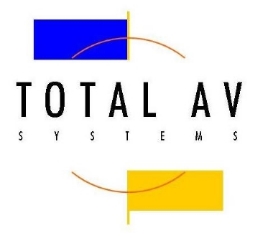Presentation Design Guidelines
General
- Pay attention to room lighting
- Be consistent
- Put the logo on the bottom left hand corner of the slide and keep it small
- When in doubt, leave it out
- Make use of white space
- Use clip art to enhance, not to decorate
Text
- Use builds and reveals when working with projects
- Don't use all caps
- Don't put anything on a slide that can't be read
- Think phrases, not sentences
- Less is more
- Use 5% - 10% margins on slides
- Don't let the text touch anything
- Use italic fonts instead of underlining
Color
- Use colors that contrast for text and background
- Use the existing Power Point color palette
Design
- Use only a few colors
- No more than seven lines on a slide
- No more than two levels of bullets
- Text size should be greater than 18 points
- Fonts should be easy to read
- Ways to emphasize text: Bold, Italic, Size, Color and s p a c i n g
- A picture is worth 1000 words
- Use one font for body text and another for headlines
Graphics
- Use thick lines on graphs
- No more than three to four lines on a chart
- No legend is needed for one series
- Leave out "Years" as an axis title
- Make use of white space
- Avoid data labels
Scanned Images
- Use original photographs
- Don't put too many scans on a slide
- Make sure video resolution is at 256 colors or more